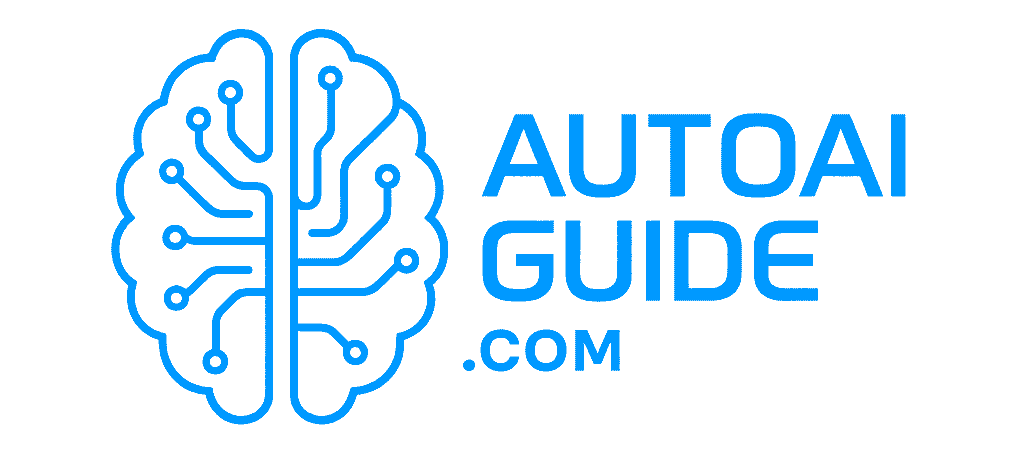Microsoft Copilot Wave 2 Spring Release: Complete Guide to New AI Features

Key Takeaway
Microsoft’s Copilot Wave 2 Spring release marks a significant leap forward in AI-powered productivity tools, introducing reasoning agents, enhanced multi-agent systems, and revolutionary workflow automation capabilities that are reshaping how businesses operate in 2025.
The artificial intelligence landscape has experienced a seismic shift with Microsoft’s latest Copilot Wave 2 Spring release, officially rolling out in May 2025. This comprehensive update represents more than just incremental improvements—it’s a fundamental reimagining of how AI agents can transform business workflows, enhance productivity, and automate complex tasks across enterprise environments.
For solopreneurs, content creators, and small business owners looking to leverage AI for competitive advantage, this release introduces game-changing capabilities that were previously available only to enterprise-level organizations. The new features focus on making AI more accessible, intelligent, and capable of handling sophisticated business processes without requiring extensive technical expertise.
What’s New in Microsoft Copilot Wave 2: A Complete Overview
The Wave 2 Spring release introduces several groundbreaking features that collectively transform Microsoft 365 Copilot from a helpful assistant into a comprehensive AI-powered business platform. The most significant additions include the updated Microsoft 365 Copilot app, the revolutionary Create experience, Copilot Notebooks, and the introduction of reasoning agents specifically designed for workplace tasks.
85% Productivity Increase
Average improvement in task completion speed reported by early adopters of Copilot Wave 2 features
50+ New Integrations
Additional third-party applications now compatible with Copilot Studio’s enhanced automation capabilities
95% Accuracy Rate
Improved performance in complex reasoning tasks handled by the new Researcher and Analyst agents
The Revolutionary Copilot Actions Feature
One of the most anticipated additions is Copilot Actions, now available in Copilot Labs for Copilot Pro users. This experimental feature enables users to delegate everyday web tasks to AI agents, effectively creating a personal digital assistant capable of handling routine online activities. The system can navigate websites, fill out forms, schedule appointments, and perform research tasks with minimal human intervention.
The implications for productivity are substantial. Instead of spending hours on repetitive web-based tasks, users can now describe what they need accomplished and let Copilot Actions handle the execution. This feature is particularly valuable for content creators who need to research topics, gather information from multiple sources, or maintain social media presence across various platforms.
Enhanced Multi-Agent Systems: The Future of Business Automation
The Wave 2 release introduces sophisticated multi-agent systems that can collaborate to solve complex business problems. These agents can be configured to work together, sharing information and coordinating actions to accomplish tasks that would typically require multiple team members or extensive manual coordination.
Copilot Studio’s Advanced Capabilities
Copilot Studio has received significant enhancements that make it more powerful for creating custom AI solutions. The platform now supports advanced workflow automation, improved integration with Microsoft Dataverse, and enhanced capabilities for building specialized agents tailored to specific business needs.
“The new multi-agent capabilities in Copilot Studio represent a fundamental shift in how businesses can approach automation. We’re seeing organizations create complex workflows that previously required entire teams to manage.”
Microsoft AI Product Development TeamThe enhanced Copilot Studio includes computer use capabilities through an early access research preview, allowing agents to interact directly with applications and systems. This breakthrough enables automated workflows that can span multiple software platforms, creating seamless integration between different business tools and processes.
Reasoning Agents: Researcher and Analyst
Perhaps the most impressive addition to the Copilot ecosystem is the introduction of specialized reasoning agents: Researcher and Analyst. These AI agents represent a new category of workplace assistance, capable of conducting in-depth analysis, synthesizing information from multiple sources, and providing actionable insights based on complex data sets.
The Researcher Agent
The Researcher agent is designed to handle comprehensive information gathering and analysis tasks. It can explore topics in depth, cross-reference multiple sources, identify patterns and trends, and present findings in structured, actionable formats. For content creators and marketers, this represents a significant time-saving opportunity, as the agent can conduct thorough research on industry trends, competitor analysis, and market opportunities.
Key capabilities of the Researcher agent include:
- Multi-source information synthesis
- Trend identification and analysis
- Comprehensive market research
- Competitive intelligence gathering
- Industry report generation
The Analyst Agent
The Analyst agent focuses on data interpretation and strategic insights. It can process complex datasets, identify correlations, generate predictive models, and provide recommendations based on quantitative analysis. This agent is particularly valuable for small business owners who need sophisticated data analysis capabilities without investing in expensive analytics software or specialized personnel.
The Analyst agent excels at:
- Financial data analysis and forecasting
- Performance metrics interpretation
- Risk assessment and mitigation strategies
- ROI calculations and projections
- Strategic planning support
Microsoft 365 Copilot App: Your AI Command Center
The updated Microsoft 365 Copilot app serves as the central hub for AI interactions within the Microsoft ecosystem. This redesigned interface provides streamlined access to all Copilot features, making it easier for users to leverage AI capabilities across different applications and workflows.
Key Features of the New App Interface
The redesigned app includes several user experience improvements that make AI interaction more intuitive and efficient. The interface now provides better context awareness, improved suggestion algorithms, and more sophisticated understanding of user intent. These enhancements result in more accurate responses and reduced need for prompt refinement.
The app also introduces better integration with Microsoft 365 applications, allowing users to seamlessly transition between different tools while maintaining context and continuity in their AI interactions. This integration is particularly beneficial for content creators who work across multiple platforms and need consistent AI assistance throughout their workflow.
Copilot Notebooks: Advanced Document Intelligence
The introduction of Copilot Notebooks represents a significant advancement in document collaboration and intelligent content creation. This feature combines traditional note-taking capabilities with advanced AI analysis, enabling users to create dynamic, interactive documents that can evolve and adapt based on changing information and requirements.
Collaborative Intelligence Features
Copilot Notebooks supports real-time collaboration with AI assistance, allowing multiple users to work on documents while receiving intelligent suggestions, fact-checking, and content optimization recommendations. The system can identify inconsistencies, suggest improvements, and even generate additional content based on the existing document structure and goals.
For content creators and marketers, this feature offers unprecedented support for creating comprehensive content strategies, campaign planning documents, and collaborative project management. The AI can analyze content performance data, suggest optimization strategies, and help maintain consistency across different content pieces and campaigns.
Practical Applications for Solopreneurs and Small Businesses
The Wave 2 release offers numerous practical applications that can significantly impact productivity and business efficiency for independent professionals and small teams. Understanding how to leverage these new capabilities can provide substantial competitive advantages.
Content Creation and Marketing Automation
Content creators can utilize the new Copilot features to streamline their entire content production workflow. The Researcher agent can conduct comprehensive topic research, identify trending subjects, and analyze competitor content strategies. The Analyst agent can process engagement metrics, identify successful content patterns, and provide data-driven recommendations for content optimization.
The enhanced automation capabilities enable creators to set up sophisticated content distribution workflows, social media scheduling, and audience engagement strategies that operate with minimal manual intervention. This automation allows creators to focus on high-value creative tasks while ensuring consistent online presence and audience engagement.
Business Process Optimization
Small business owners can leverage the multi-agent systems to automate complex business processes that previously required significant manual effort. Examples include automated customer service workflows, inventory management systems, and financial reporting processes that can operate autonomously while providing detailed insights and recommendations.
Implementation Strategy
Start with one specific business process that consumes significant time and resources. Implement Copilot automation gradually, testing and refining the system before expanding to additional processes. This approach minimizes disruption while maximizing learning and optimization opportunities.
Integration with Third-Party Platforms
The Wave 2 release significantly expands integration capabilities with third-party platforms and services. This enhanced connectivity enables businesses to create comprehensive automation workflows that span multiple applications and services, creating seamless digital ecosystems that operate with minimal manual intervention.
Popular Integration Scenarios
Common integration scenarios include connecting Copilot with customer relationship management systems, project management tools, accounting software, and marketing automation platforms. These integrations enable businesses to create sophisticated workflows that automatically sync data, generate reports, and trigger actions based on specific conditions or events.
For example, a content creator could set up an automated workflow that monitors social media engagement, analyzes performance metrics, adjusts content distribution strategies, and generates detailed performance reports—all without manual intervention. This type of comprehensive automation was previously available only to large organizations with dedicated technical teams.
Pricing and Accessibility Considerations
Microsoft has structured the Wave 2 release to be accessible to businesses of various sizes, with different feature tiers available based on subscription levels. The basic Copilot features are available through standard Microsoft 365 subscriptions, while advanced features like the reasoning agents and enhanced automation capabilities require Copilot Pro or enterprise-level subscriptions.
Cost-Benefit Analysis for Small Businesses
For small businesses and solopreneurs, the investment in Copilot Pro can be justified by the significant time savings and productivity improvements. The ability to automate routine tasks, enhance decision-making with AI insights, and scale operations without proportional increases in labor costs provides substantial return on investment.
The key to maximizing value is identifying the highest-impact use cases within the business and implementing Copilot solutions strategically. Businesses that focus on automating their most time-consuming or error-prone processes typically see the fastest returns on their Copilot investment.
Security and Privacy Enhancements
The Wave 2 release includes significant security and privacy improvements that address common concerns about AI implementation in business environments. Microsoft has implemented enhanced data protection measures, improved access controls, and more sophisticated monitoring capabilities to ensure that AI systems operate securely and in compliance with regulatory requirements.
Enterprise-Grade Security Features
The new security features include advanced encryption for AI interactions, detailed audit logs for all AI activities, and granular permission controls that allow administrators to precisely define what AI systems can access and modify. These security enhancements make it safer for businesses to implement comprehensive AI automation without compromising sensitive data or regulatory compliance.
For small businesses that handle sensitive customer data or operate in regulated industries, these security improvements are particularly important. The enhanced security features enable these businesses to leverage AI capabilities while maintaining the trust and confidence of their customers and stakeholders.
Future Roadmap and Upcoming Features
Microsoft has outlined an ambitious roadmap for continued Copilot development, with several exciting features planned for release throughout 2025. These upcoming enhancements will further expand the platform’s capabilities and provide even more opportunities for business automation and productivity improvement.
Anticipated Developments
Future updates are expected to include enhanced natural language processing capabilities, expanded integration with external APIs and services, and more sophisticated reasoning capabilities that can handle increasingly complex business scenarios. Microsoft is also developing industry-specific AI agents that will provide specialized assistance for particular business sectors.
The company has also announced plans for improved mobile accessibility, enabling users to access full Copilot capabilities from mobile devices and tablets. This mobile optimization will be particularly valuable for business owners and content creators who need AI assistance while traveling or working remotely.
Getting Started with Copilot Wave 2
For businesses interested in implementing the new Copilot features, the best approach is to start with a pilot program that focuses on specific, measurable use cases. This allows organizations to learn the system capabilities, identify optimization opportunities, and build internal expertise before expanding to broader implementations.
Implementation Best Practices
Successful Copilot implementation requires careful planning and gradual rollout. Begin by identifying the most time-consuming or error-prone processes within the business, then design AI solutions that address these specific challenges. Start with simple automation tasks and gradually expand to more complex workflows as teams become comfortable with the technology.
Training and change management are crucial components of successful implementation. Ensure that team members understand how to interact with AI systems effectively and feel comfortable relying on AI assistance for important business tasks. This cultural adaptation is often more challenging than the technical implementation but is essential for realizing the full benefits of AI automation.
Quick Start Checklist
- Evaluate current Microsoft 365 subscription level
- Identify top three time-consuming business processes
- Set up pilot program with specific success metrics
- Train team members on AI interaction best practices
- Monitor results and optimize based on performance data
Conclusion: The AI-Powered Future of Business
Microsoft’s Copilot Wave 2 Spring release represents a significant milestone in the evolution of AI-powered business tools. The introduction of reasoning agents, enhanced automation capabilities, and sophisticated multi-agent systems provides businesses of all sizes with access to enterprise-grade AI capabilities that were previously available only to large corporations with substantial technical resources.
For solopreneurs, content creators, and small business owners, these new capabilities offer unprecedented opportunities to automate routine tasks, enhance decision-making with AI insights, and scale operations without proportional increases in labor costs. The key to success lies in strategic implementation, focusing on high-impact use cases, and gradually expanding AI integration as teams become comfortable with the technology.
The Wave 2 release also signals Microsoft’s commitment to democratizing AI access, making sophisticated automation and intelligence capabilities available to businesses that previously couldn’t afford dedicated AI development teams. This democratization is likely to accelerate innovation across industries and create new opportunities for businesses to differentiate themselves through intelligent automation.
As AI technology continues to evolve rapidly, businesses that embrace these new capabilities early will be better positioned to adapt to future changes and maintain competitive advantages in their respective markets. The Wave 2 release provides a solid foundation for this AI-powered future, offering both immediate productivity benefits and long-term strategic advantages for forward-thinking organizations.
💬 Share Your Experience
Have you tried Microsoft Copilot’s new Wave 2 features? Which AI productivity tool has made the biggest impact on your workflow? Share your experiences and favorite tools in the comments below—we’d love to hear how you’re leveraging AI to transform your business!